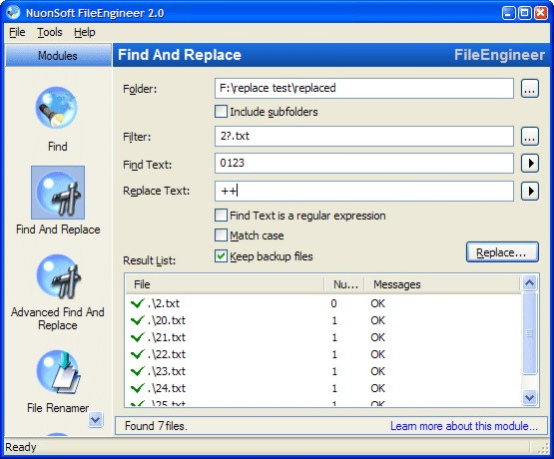FileEngineer 2.0.1
Free Trial Version
Publisher Description
FileEngineer is an all-in-one program to easily manipulate and work with files. Some of the features are:
* Find and replace text in files
* Powerfull Advanced Find And Replace feature, allowing you to create complex find and replace scripts with operations like: delete line, add string to start or end of line, duplicate line, word wrap at a certain character, add line numbers, change case, find at start or end of line, ...
* Powerfull File Renamer to rename several files at once. You can create a kind of script with several operations like: find and replace text in the filename, make lowercase/uppercase, format the filename to include for example an automatically incrementing number
* File Toucher to quickly change dates and/or attributes of files
* File List Printer to easily create a listing of your files with several output possibilities
* Folder Size Lister to quickly determine which folder is eating up your harddisk space
* File Comparer to compare two files or two folders recursively
* File Line Counter to count the number of lines in files.
* Supports true regular expressions in file-filters
* Find text with or without regular expressions
* Fully multi-threaded, allows you to use multiple modules at once
* Integration with Windows Explorer
* And more...
About FileEngineer
FileEngineer is a free trial software published in the Other list of programs, part of System Utilities.
This program is available in English. It was last updated on 27 March, 2024. FileEngineer is compatible with the following operating systems: Windows.
The company that develops FileEngineer is NuonSoft. The latest version released by its developer is 2.0.1. This version was rated by 1 users of our site and has an average rating of 3.0.
The download we have available for FileEngineer has a file size of 1.05 MB. Just click the green Download button above to start the downloading process. The program is listed on our website since 2004-04-20 and was downloaded 180 times. We have already checked if the download link is safe, however for your own protection we recommend that you scan the downloaded software with your antivirus. Your antivirus may detect the FileEngineer as malware if the download link is broken.
How to install FileEngineer on your Windows device:
- Click on the Download button on our website. This will start the download from the website of the developer.
- Once the FileEngineer is downloaded click on it to start the setup process (assuming you are on a desktop computer).
- When the installation is finished you should be able to see and run the program.